How To Delete Cookies in Firefox Except from Particular Sites like Google - Exceptions in Privacy Control
Using the Firefox ‘Clear Private Data tool’, I set my privacy settings on my Firefox to clear the following when closing:
- browsing history
- saved form information
- download history
- cache
- authenticated sessions
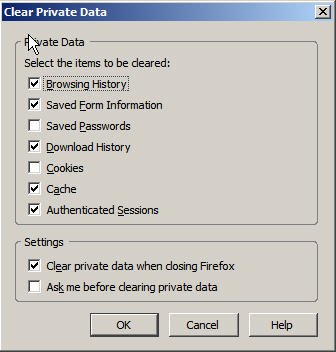
Trouble is, when I needed to log into Gmail, maintain my Google search preferences, keep my Digg login active, New York Times login, my Blogger login – you name it, I had to re-submit my credentials each time.
Now, Firefox doesn’t seem to have a ‘Delete all cookies except the following’ feature under a fancy button entitled ‘Delete all cookies except the following feature’. But here is the way to do it without installing any add-ins or extensions
Select the Options feature from the Tools option in the File Menu:

Under the Privacy region, select the Cookies tab.
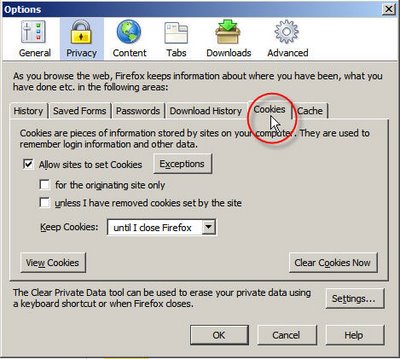
Select ‘Allow sites to set cookies’, make sure the 2 checkboxes beneath that are un-checked (‘for the originating site only’ & unless I have removed cookies set by the site’), ensure the drop-down option box for the item ‘Keep Cookies’ equals ‘until I close Firefox’.
Now, here’s the good part. The Exceptions button beside the ‘Allow sites to set Cookies’ option contains the important elements.
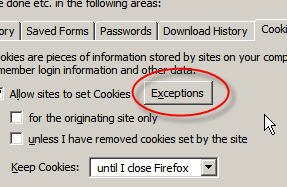
I have added several domains for which I wish to have the cookies retained on my system, and you will see how I am adding ‘digg.com’ to my list. Choose ‘Allow’ to add this domain to your list, and then click ‘Close’. Then click ‘Okay’ on your Options window, and then exit out of Firefox.
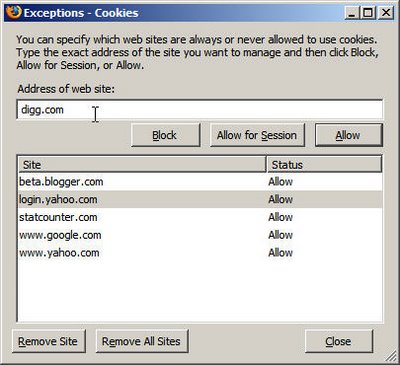
Once you open it again, you will be able to visit the sites for which you have allowed cookies to be retained and you won’t need to log in again - i.e. the cookies remain, while all others are deleted.
This will save me much annoyance - and I hope it saves you much annoyance too.
You can go home with Mungo now.