You can start to type in Fred Smith's e-mail address to send him a confidential e-mail and have Outlook tragically yet quietly auto-complete to an extremely interested competitor named Fredrica Jones.
Also, you can spend several careful minutes crafting that clever and important business e-mail, hit send, and then panic several seconds later when you remember you made a critical typo. A colleague, already inflamed from being told off sent an angry e-mail about not having received some crucial information. Upon finding out they had the information all along, they sheepishly followed up with an e-mail apologizing, stating they had overlooked the vital information.
I have goofed-up both ways (although not simultaneously and not critically) and enabled these tips to protect myself.
Disable Address Auto-complete:
- Click "Tools", selecting "Options".
- When the "Options" multi-tabbed dialog box appears, click the "Preferences" tab.
- Click "E-Mail Options".
- When the "Advanced E-Mail Options" dialog appears, uncheck "Suggest names while completing To, CC, and Bcc fields".
- Click "OK" to close the dialog box.

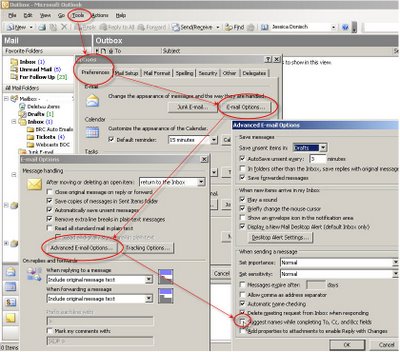
Enable 1 minute delay for outgoing messages:
- Go to Tools | Rules and Alerts

- Click on New Rule
- Select Start from a Blank Rule
- Select Check Message After Sending

- Ignore the 'Conditions' list, just click Next to advance
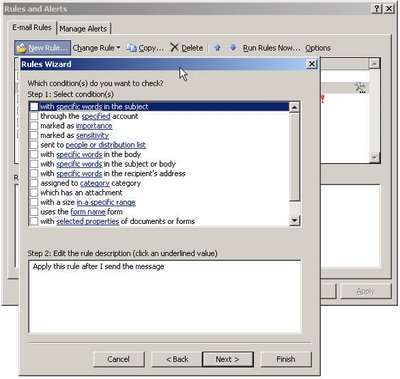
- Click Next again - you will be prompted with another dialog that asks "This rule will be applied to every message you send. Is this correct?"

- Click Yes
- Select the "defer delivery by a number of minutes" option and specify the number of minutes that you wish to delay your outgoing email.
- Hit OK

- Don't enable any exceptions
- Name your rule sometting like "Sending Delay Rule"
- Click Finish
I use a 1 minute delay, long enough for me to catch mistakes, but short enough that I'm not anxiously waiting for my message to send.
Mungo's recently popular "How to delete all cookies in Firefox on closing, EXCEPT for those from selected domains!" posting....